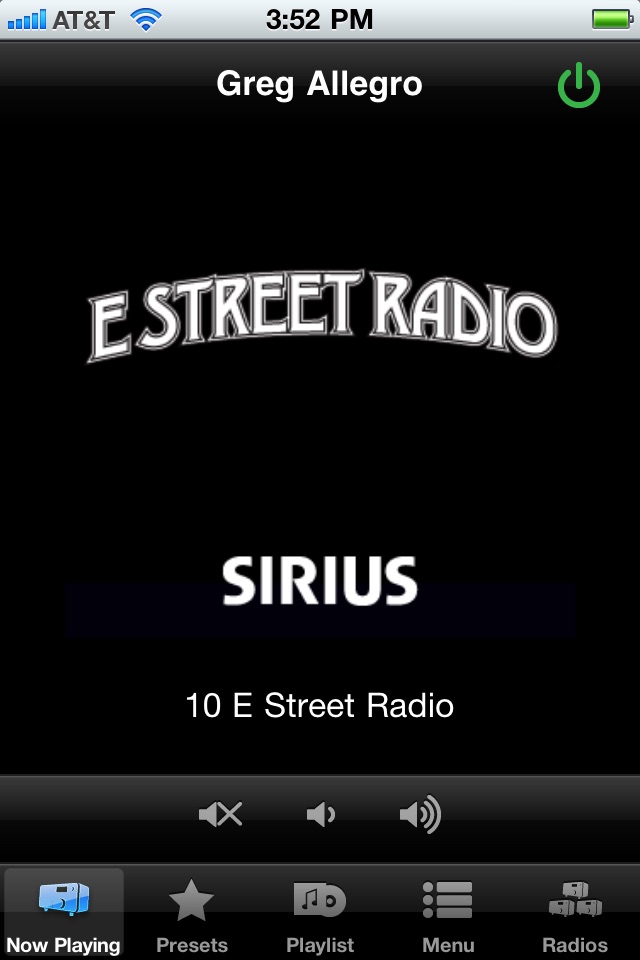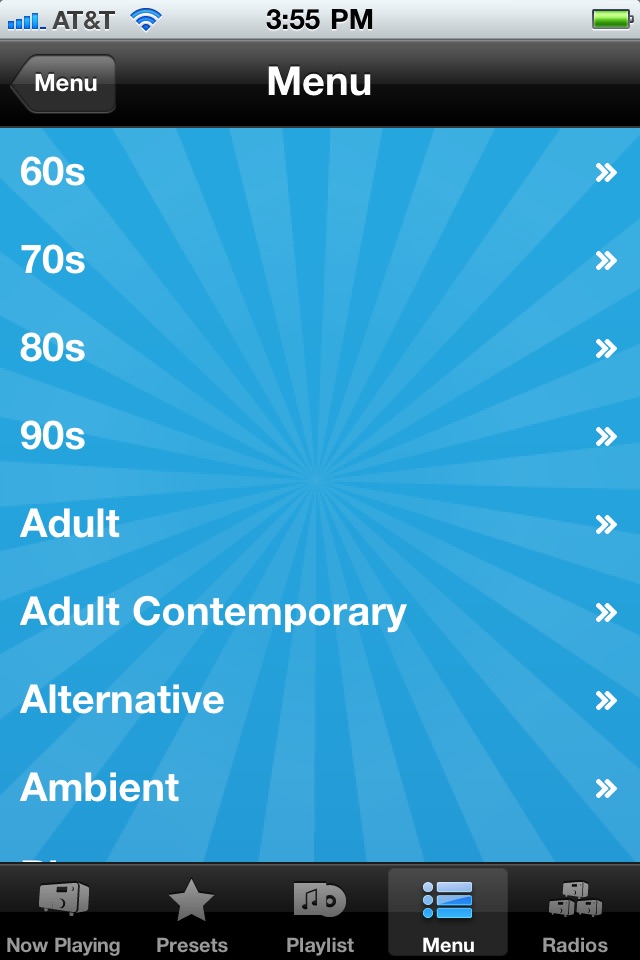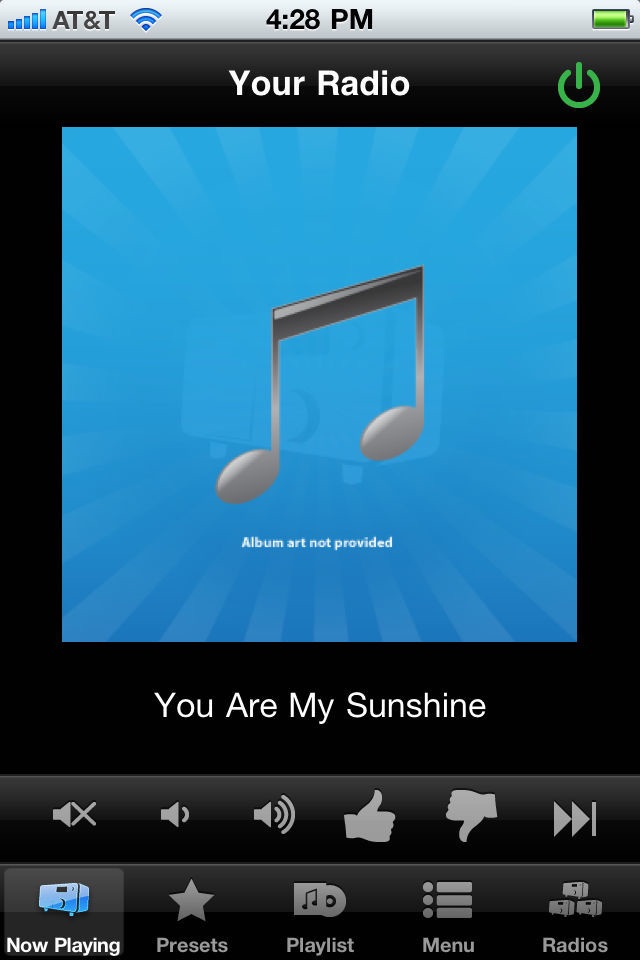
Grace Digital – Remote Control
New Features added to version 3.0:
General bugs fixes and added enhanced functionality for Grace Radios that have service pack V266 or greater.
Features added for radios with software versions (service packs) greater than V266 are:
- Song meta data for Sirius, Pandora, iheartradio and numerous internet radio stations
- Enhanced alarm functionality
- Ability to set sleep timer
- Ability to pause Pandora
To find your radio’s service pack please go to your radio’s ‘settings’ menu than ‘version’ then scroll until you see ‘service pack’.
-------
Allow your iPhoneTM or iPod R touch to control your Grace Digital Internet Radio from anywhere around your home.
The Grace Digital remote control application allows you to go
where no IR remote has gone before. Control 1 or more of
your Grace Digital Internet radios from your iPhone™ or
iPod® touch. Change the volume of your radio, turn the
radio on / off, play or change your radio’s presets and see Pandora album art.
Listen to any station on any radio in any room of your house.
Play one of our 17,000 radio stations from your local town to
Stations around the world like the BBC, NPR, Live365,
to your favorite podcast from BlogTalkRadio. You can even
view album art from Pandora and thumbs up or down a song.
FEATURES:
- Control your radio’s function from your iPhone™ or
iPod® touch
- Turn the radio on / off
- Increase / decrease or mute the radio’s volume
- Mute or un-mute all Grace radios on your home network.
- Play or change a preset or your my stuff folder
- Search for stations
- Control one or more Grace Digital Internet radios
- Set any of the 5 different Alarms on the radio
- Play, cue and add media server songs on a Grace Radio
The Grace iPhone application requires that your radio has service pack version V257-a-865-a-349 or higher.
On the Grace Internet radio menu please choose settings, then upgrade radio then choose yes. Please do not unplug your radio during the upgrade.
-------